Expansion and growth in new international markets is a challenge for many companies around the world.
Often, significant effort and resources are devoted to international strategies, whether through PPC campaigns, social media or SEO. But are we analyzing the results of those actions effectively?
Google Analytics 4 (GA4) can be a useful tool for analysis and optimization international SEO strategies.
By effectively using the features of GA4businesses can analyze useful insights to improve their approach and better connect with their audience.
Relevant metrics and dimensions for international SEO analysis on GA4
In order to better understand user behavior and interactions when implementing international SEO strategies with GA4, it is important to familiarize yourself with a series of metrics and dimensions provided by this Google tool:
- Continent: Provides an overview of user performance across all continents.
- Continent ID: Offers M49 The ID associated with the continent from which the user’s activity originates.
- Subcontinent: It offers a more detailed analysis within each continent. For example, South America.
- Subcontinent ID: Displays the UN M49 ID associated with the subcontinent from which the user’s activity originates.
- Earth: Shows user activity. This is the most commonly used dimension to compare the performance of each market in different countries.
- Country ID: It shows ISO 3166 The ID associated with the country from which the user’s activity originates.
- Region: This is the geographic region from which the user’s activity originates. It is used to understand user behavior in specific areas within the country.
- Region ID: ID for the geographic region from which the user’s activity originates.
- City: Shows the city or town from which the user’s activity originates.
- City ID: The ID associated with the city from which the user’s activity originates.
Additionally, for analysis international SEO campaignsyou can examine the following dimensions:
- Language: Indicates the language of the user’s browser or device. This is a key metric for developing multilingual content strategies.
- language code: Represents the language setting of the user’s browser or device, expressed in ISO 639 format (eg en-us for US English or en-gb for British English).
All these metrics and dimensions will help us properly analyze our international SEO strategies, combined with other relevant metrics, to better understand our campaigns.
Key reports for international SEO strategies at GA4
Geographic filtering of acquisition and engagement reports
Filtering reports according to geographic dimensions, such as country or region, enables detailed analysis of user behavior.
This segmentation is particularly useful for identifying high performing regions and optimizing strategies for lower performing areas.
GA4 allows you to filter geographic dimensions depending on what you want to analyze:
- Acquisition Report: This report shows how users from different regions discover and come to your site. Filtering by geographic dimensions, such as country, region, or city, enables analysis of traffic in key markets.
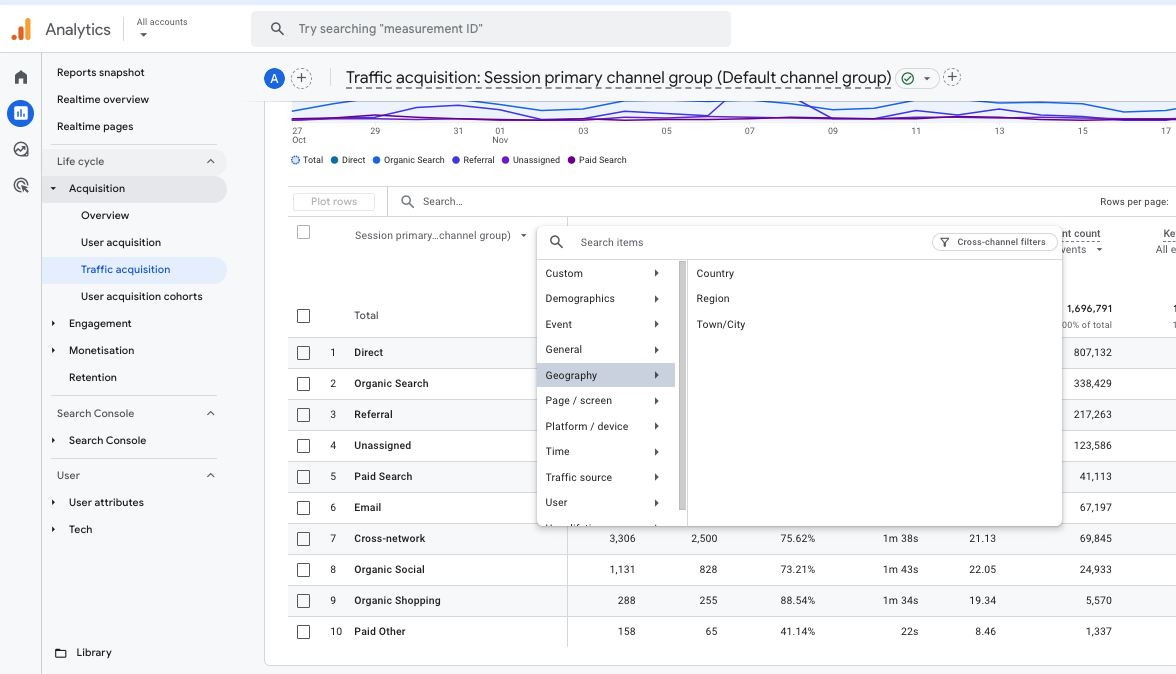 Screenshot from GA4, December 2024
Screenshot from GA4, December 2024 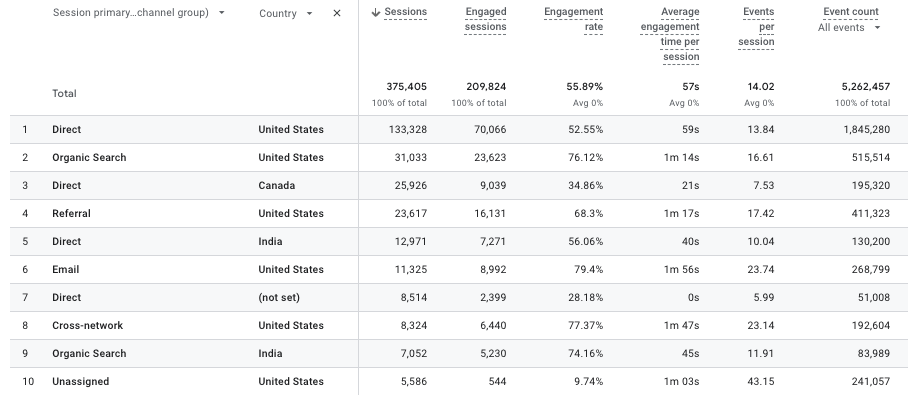 Source: Google Merchandise Store Demo, December 2024
Source: Google Merchandise Store Demo, December 2024
- Engagement report: On the other hand, this report reveals how users interact with your website. Metrics such as average engagement time per session and engaged sessions offer a deeper understanding of how your content is performing. By applying geographic filters, you can analyze the performance of content in different regions.
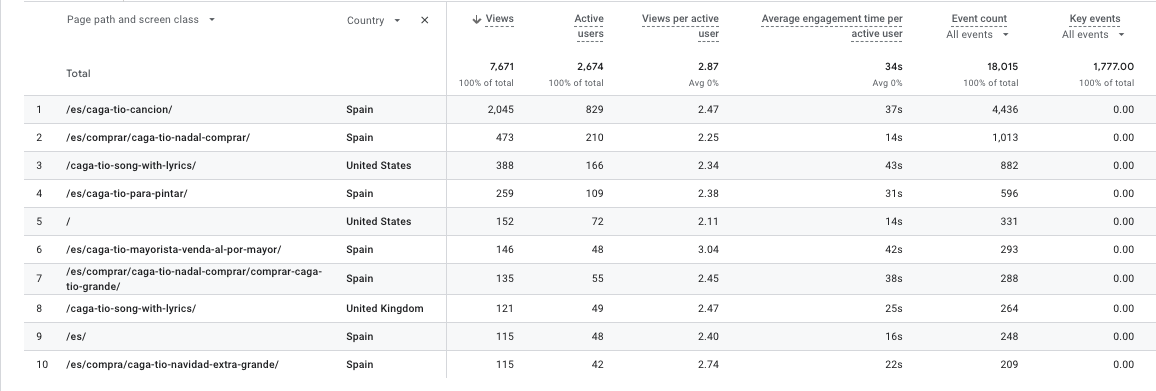 Source: tiodenadal.online, December 2024
Source: tiodenadal.online, December 2024Reports on user demographic details
These reports provide detailed insights into your audience by combining geographic data with attributes such as age, gender and interests.
This information helps you understand who your users are within specific regions, making it easier to identify the most relevant demographics in different areas and tailor your content and strategies to better match their needs and preferences.
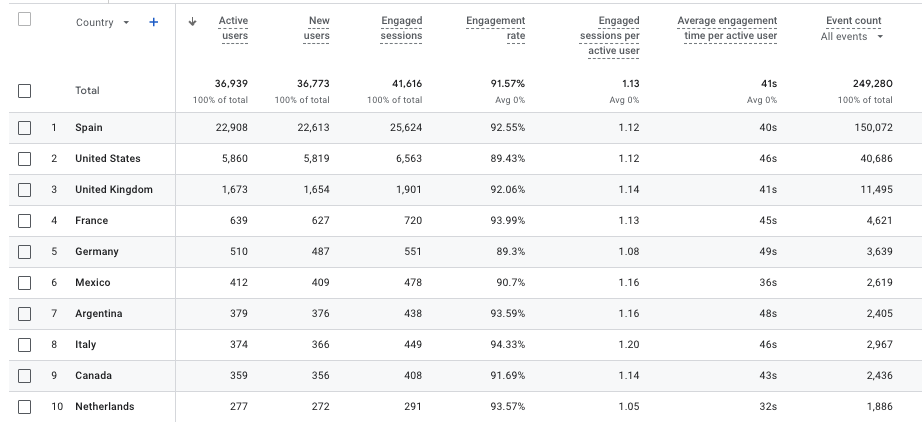 Photo by the author, December 2024
Photo by the author, December 2024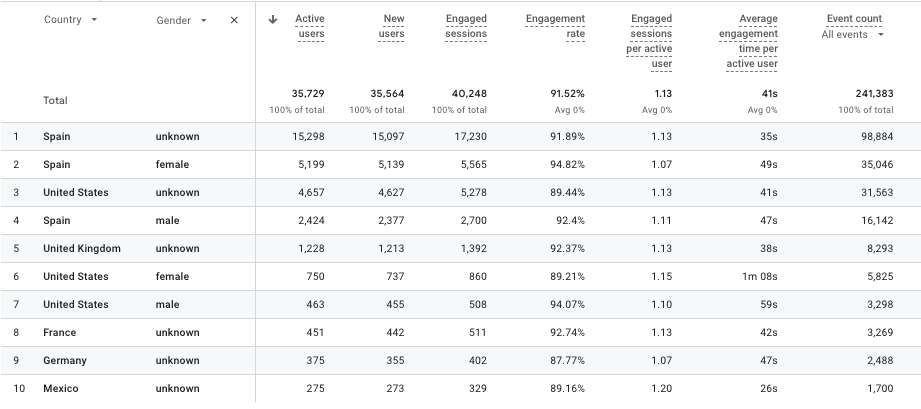 Photo by the author, December 2024
Photo by the author, December 2024Integration of Search Console on GA4
Integration of GA4 with Google Search Console it is very useful for analyzing international SEO strategies.
Reports such as Queries and Google Organic Search Traffic provide insight into search terms and the organic performance of URLs, which can be filtered by specific country.
This data helps improve content optimization to better target local search behavior.
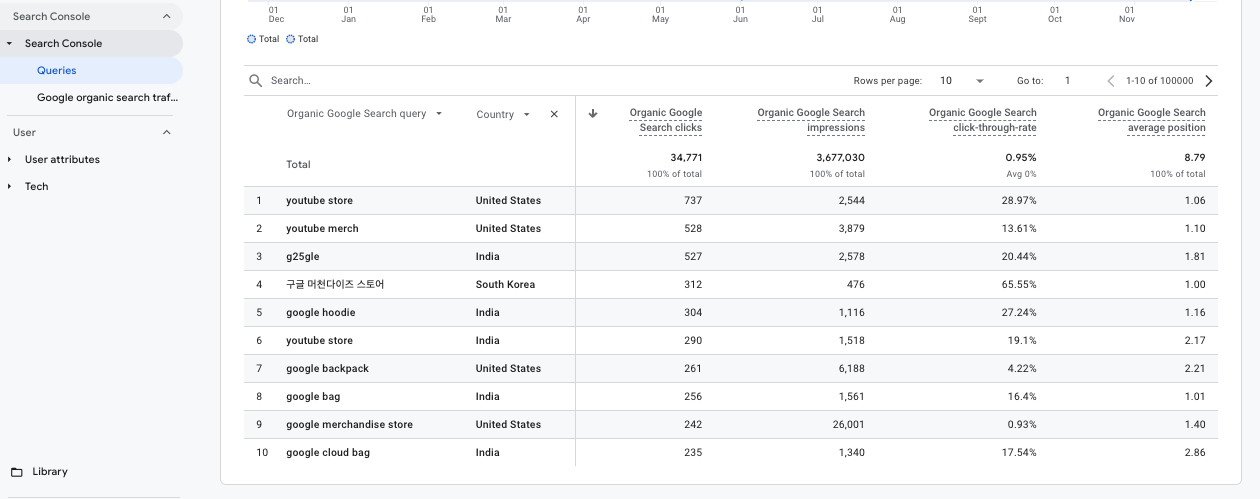 Screenshot from Google Search Console, December 2024
Screenshot from Google Search Console, December 2024Leverage events and parameters
In GA4, events capture specific user interactions on your site, such as clicks, form submissions or downloads, etc parameters provide additional details about these actions, such as location, language or device type. Together, they offer a clear view of how users interact with your content.
We can use them to analyze international SEO strategies:
- Enhanced Measurement Events: Enabling enhanced measurement in GA4 lets you automatically track key actions, such as scroll depth, clicks on region-specific links, or interactions with country-targeted videos. These pre-configured events simplify the process of analyzing international user behavior, offering useful insights without the need for complex tracking settings.
- Custom Events: In addition, you can create custom events to track interactions specific to your international audience. For example, monitor clicks on country-specific calls to action, downloads of localized content, or searches performed using region-specific keywords on your website’s internal search function.
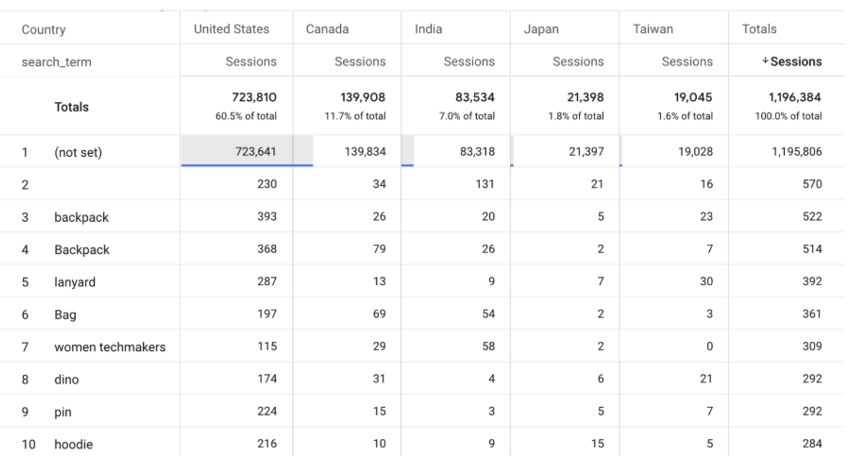 Screenshot from GA4, December 2024
Screenshot from GA4, December 2024
- Explanation: For example, filtering by country allows us to analyze the most popular search terms that users use in the website’s internal search feature. By filtering by country or other relevant dimensions, this data can help design more effective content strategies and even restructure site architecture to better match the needs of certain regions.
- Custom parameters: Parameters allow you to collect information about user behavior that is important for improving international SEO strategies. For example:
- Record the user’s language preferences using the language parameter.
- Track interactions with content variations, such as videos or forms, designed for specific markets.
By using customized parameters, we can obtain relevant information that will be useful for further analysis of strategies.
Google also provides a list recommended custom parameters to help you implement them effectively.
Building an audience for international SEO
GA4’s audience creation tools enable companies to create highly segmented groups of users based on geographic and behavioral attributes. For example:
- Geographical audience: Create an audience based on a location, such as a country, region, or city.
- Behavioral audience by location: We can build a relevant audience when we combine that geographic audience with other specific characteristics we want to study – for example, users who have made a purchase, those who interact with a localized CTA, or more engaged users. These groups can be used to identify trends in specific regions.
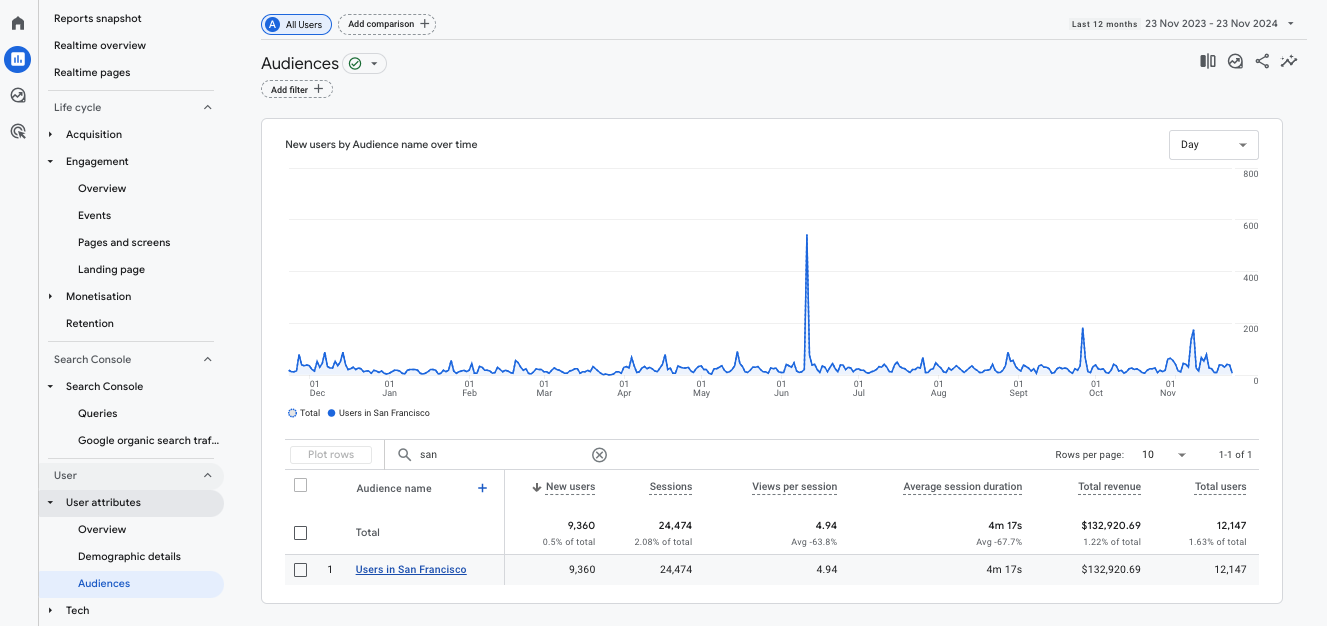 Screenshot from GA4, example audience named “Users in San Francisco”
Screenshot from GA4, example audience named “Users in San Francisco”Advanced user behavior analysis with research
Research reports in GA4 provide deeper insight into user behavior. These reports allow you to understand how user behavior changes by region and adjust the user experience accordingly:
- Road survey reports: This report maps user journeys on your website. By analyzing journeys in specific regions, you can identify unique opportunities to improve the customer experience for international audiences.
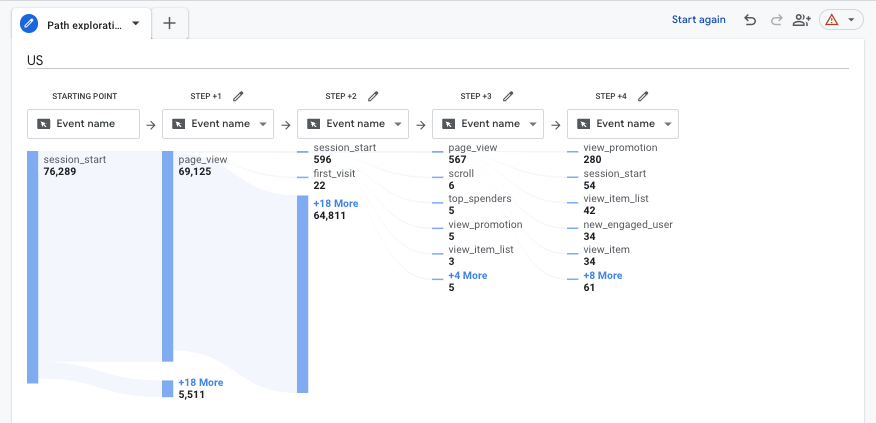 Source: US Customer Journey Research Report, December 2024
Source: US Customer Journey Research Report, December 2024
- User cohort analysis: Track how users from different countries interact with your site over time. This helps identify patterns such as retention, abandonment or long-term success of localized strategies.
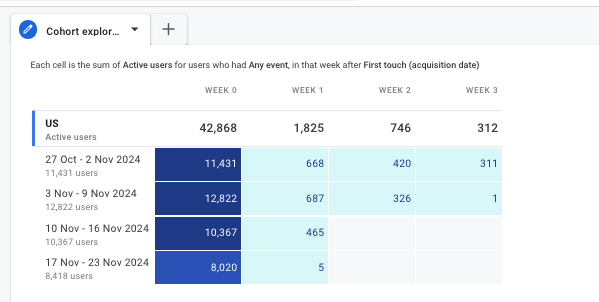 Source: US User Cohort Analysis Report, December 2024
Source: US User Cohort Analysis Report, December 2024
- Overlapping segments: It compares multiple audiences and highlights where they overlap. For international SEO, this report is particularly useful for identifying common behaviors or interests between users from different or similar regions.
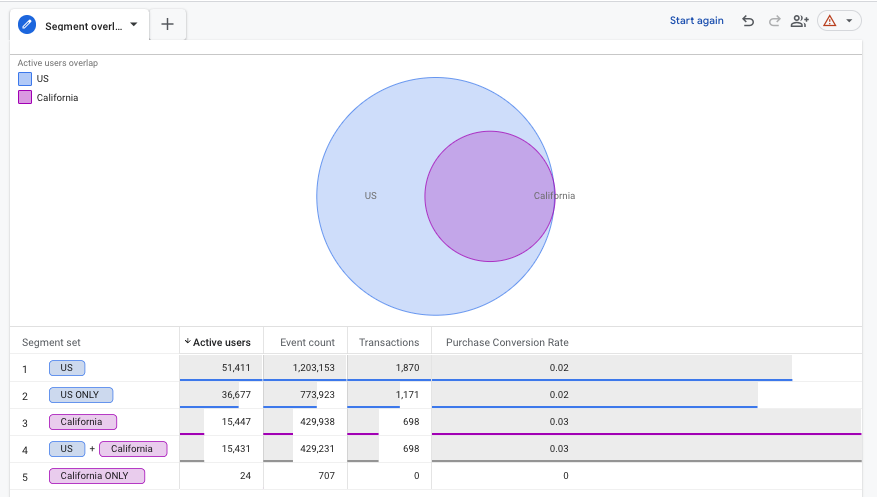 Source: US and California Consumer Segment Overlap Report, December 2024
Source: US and California Consumer Segment Overlap Report, December 2024Best practices for configuring GA4 in international SEO
In order to perform all these analyses, it is very important to have the correct configuration of GA4:
- Define your international SEO goals: Start by identifying what you want to achieve. Whether it’s increasing traffic from specific regions, increasing engagement on localized content, or improving conversions in targeted countries, setting clear goals helps align your GA4 settings with the data that matters most.
- Set the geographic dimensions correctly: Verify that key dimensions such as country, language, and city are correctly configured in your reports.
- Take advantage of custom events: Design custom events to track region-specific interactions, such as downloads of localized guides or clicks on international shipping information.
- Use Enhanced Measurement: Activate enhanced measurement features to automatically record relevant interactions, such as outbound clicks to region-specific pages.
- Integrate Search Console: Connect GA4 data to Google Search Console to analyze your target market’s organic search performance.
- Create an audience: Group users based on location, language, or interactions, such as who collaborates with multilingual content or region-specific goals. Use this audience to analyze trends and international user behavior and interactions with your site.
Expanding into international markets is a complex but potentially rewarding challenge for companies.
By effectively using GA4 features such as geo-filtering, events, metrics and audience building tools, companies can gain powerful insights to better analyze user behavior and optimize their SEO strategies.
More resources:
Featured Image: insta_photos/Shutterstock

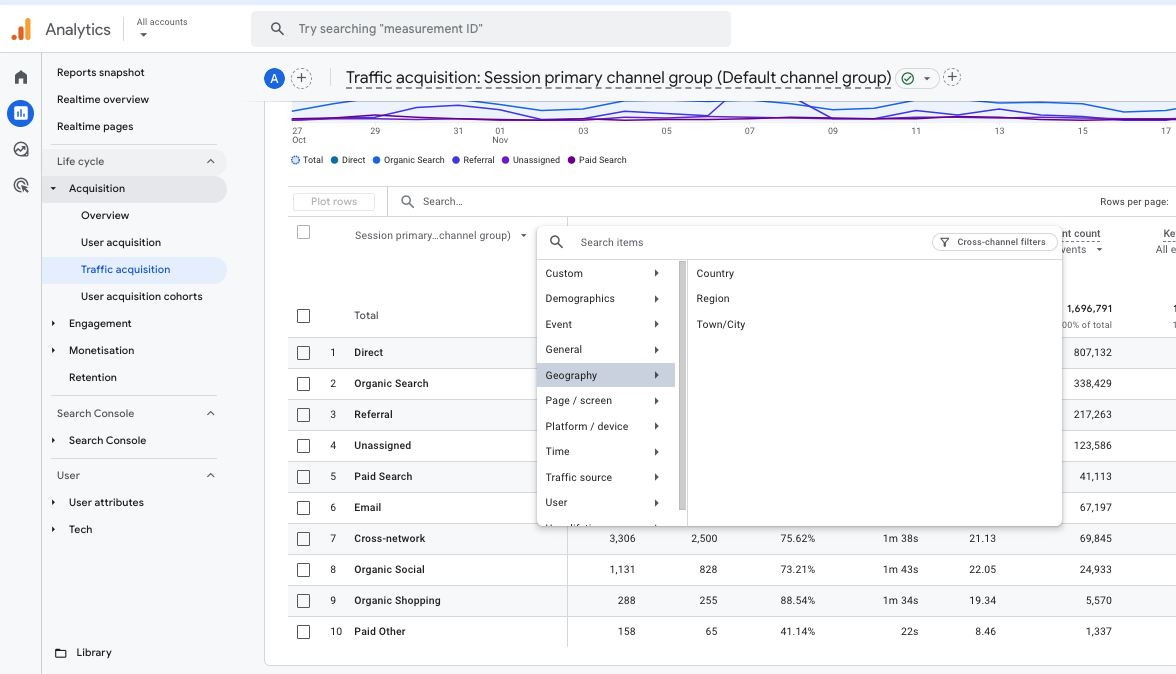 Screenshot from GA4, December 2024
Screenshot from GA4, December 2024 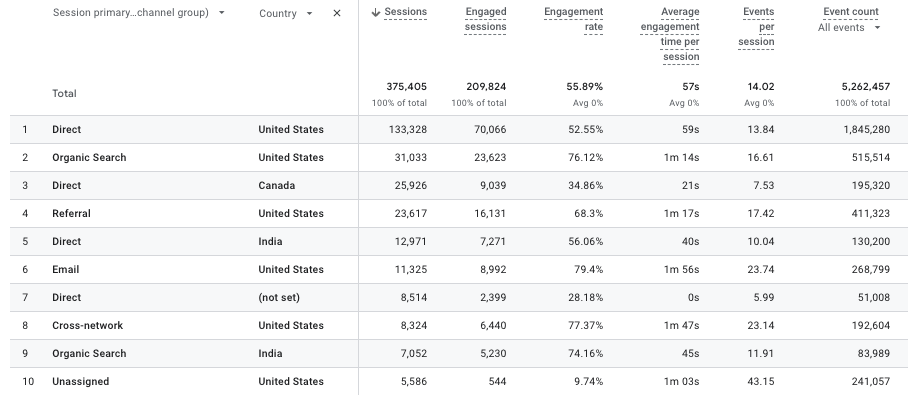 Source: Google Merchandise Store Demo, December 2024
Source: Google Merchandise Store Demo, December 2024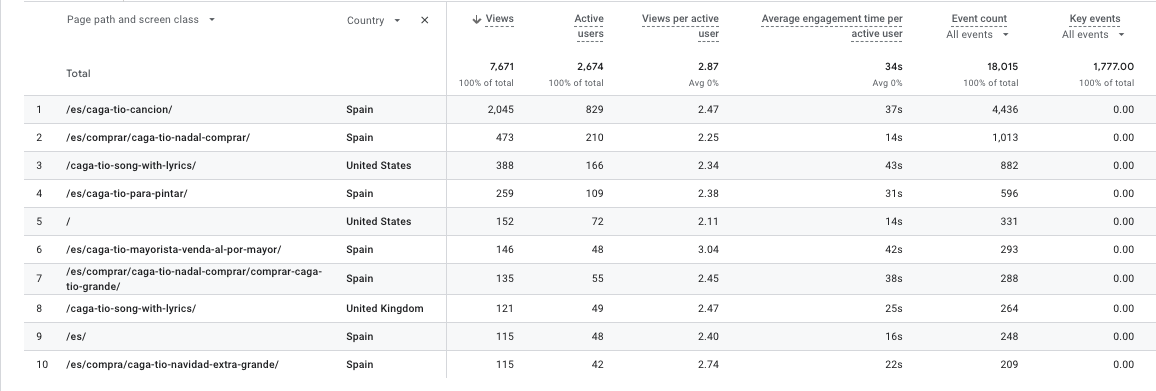 Source: tiodenadal.online, December 2024
Source: tiodenadal.online, December 2024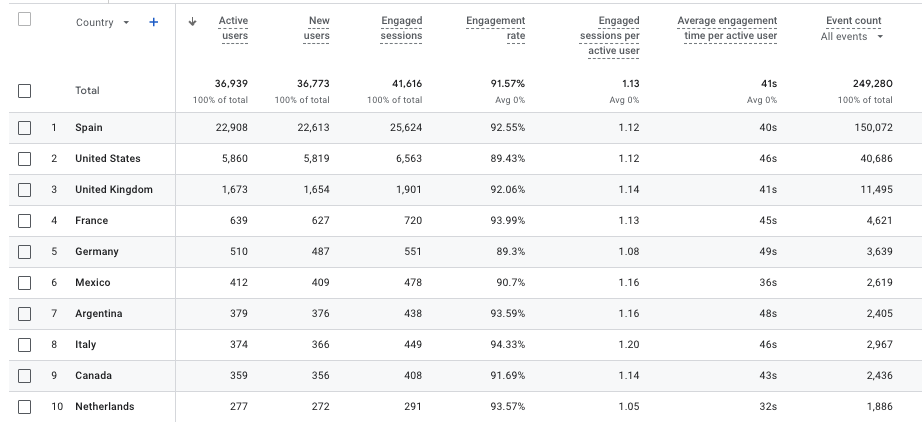 Photo by the author, December 2024
Photo by the author, December 2024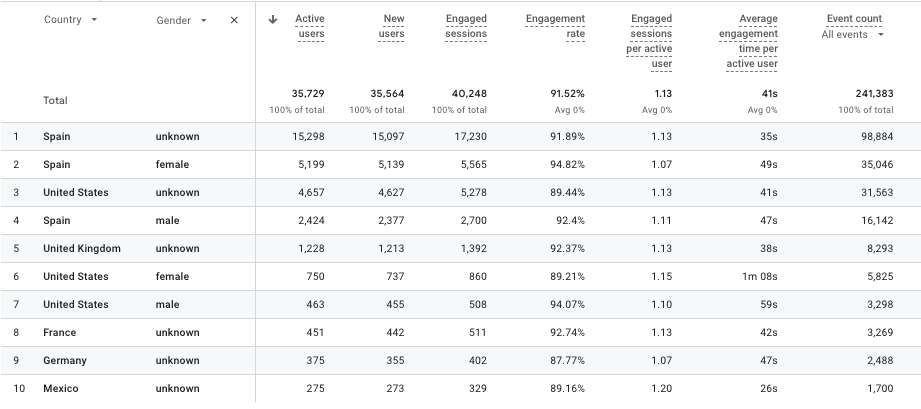 Photo by the author, December 2024
Photo by the author, December 2024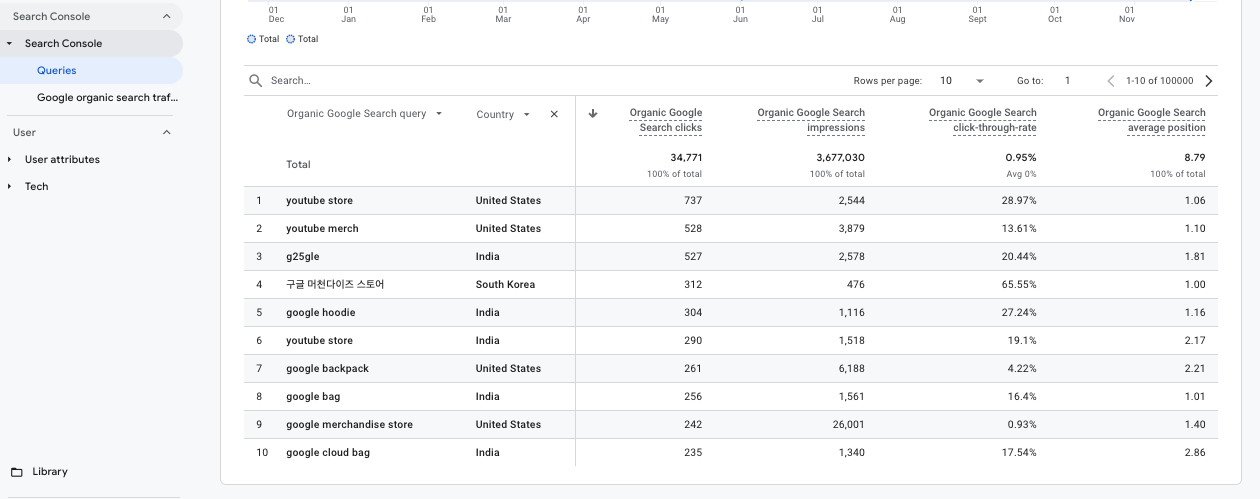 Screenshot from Google Search Console, December 2024
Screenshot from Google Search Console, December 2024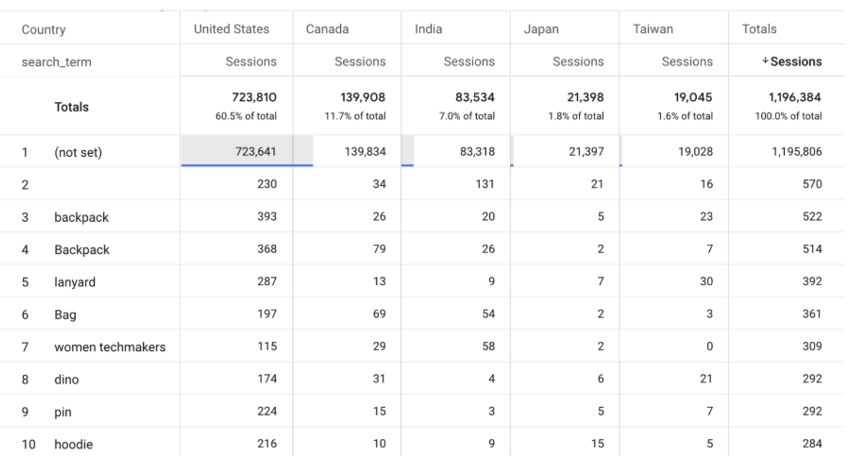 Screenshot from GA4, December 2024
Screenshot from GA4, December 2024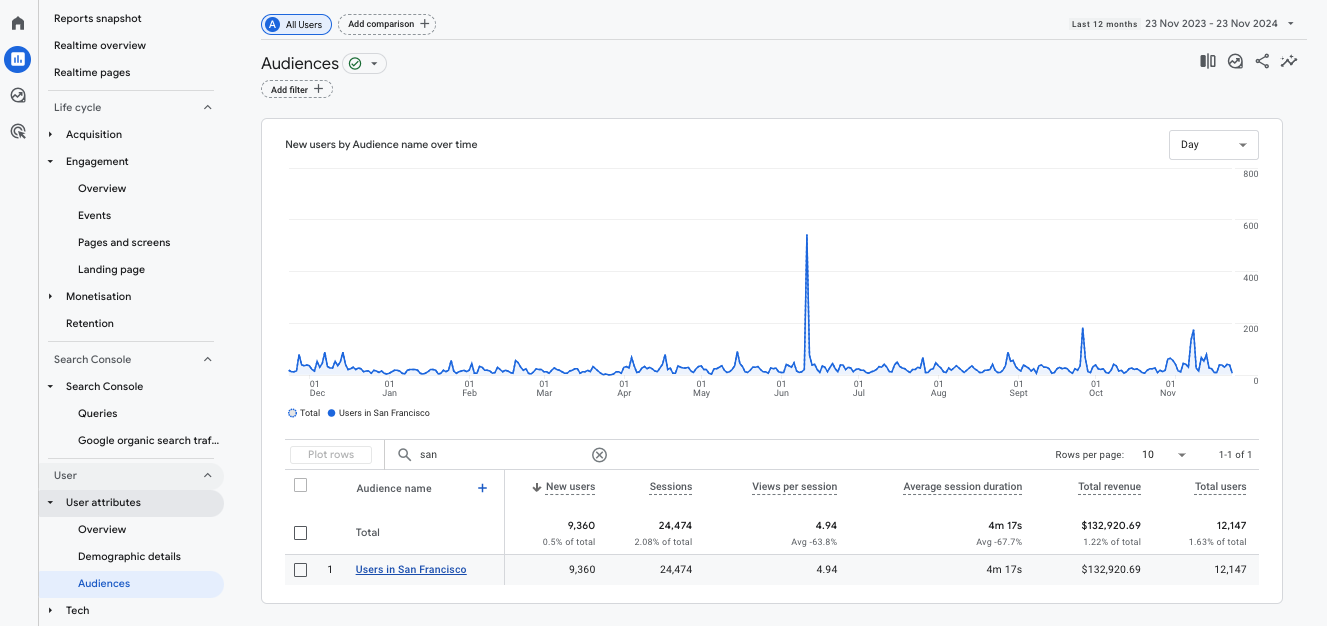 Screenshot from GA4, example audience named “Users in San Francisco”
Screenshot from GA4, example audience named “Users in San Francisco”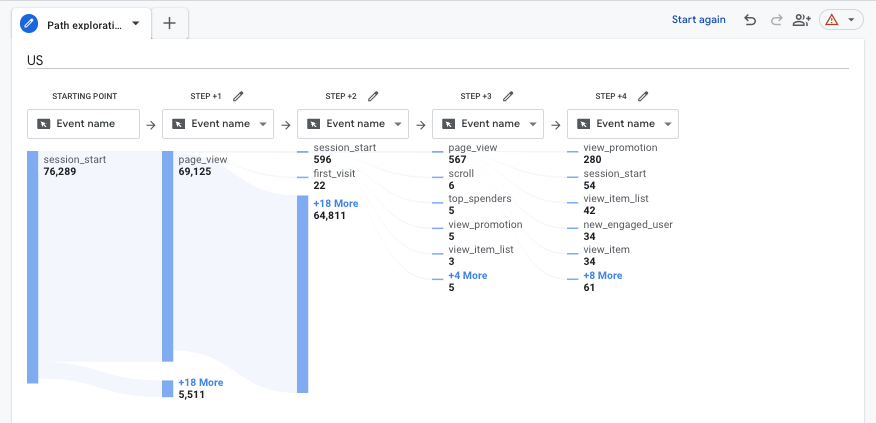 Source: US Customer Journey Research Report, December 2024
Source: US Customer Journey Research Report, December 2024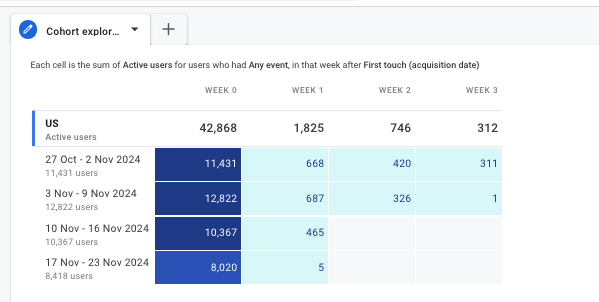 Source: US User Cohort Analysis Report, December 2024
Source: US User Cohort Analysis Report, December 2024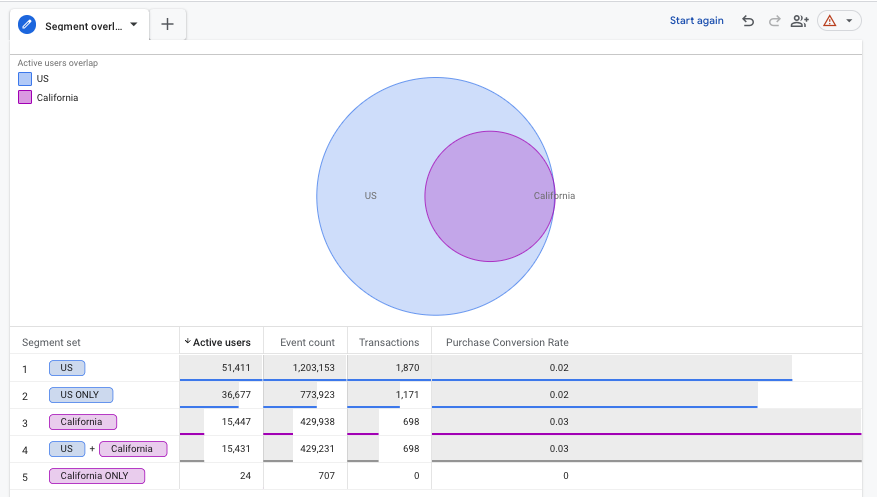 Source: US and California Consumer Segment Overlap Report, December 2024
Source: US and California Consumer Segment Overlap Report, December 2024